Good day Philippine Urological Association Members! This is a short instructional video made by Dr. Karl Marvin Tan and Dr. Paul Nimrod Firaza from our Website Committee to orient each one of us on how to register in our website: www.puaweb.org.
First, you need to click the Log-in button at the upper right corner of the window screen.
Then, click the sign-up button as shown.
Next, type in your desired username.
Followed by your email Address.
Then, choose a strong password and you will need to re-type it to confirm.
After this, you will now need to create your profile, by typing your complete name as you would like it to appear on display in the directory.
Then, Key-in your biographical information to provide description of yourself on whatever information you would like your fellow members and/or public to know about you.
On the next fields, you will need to type your first name and last name to identify you and would help in approval and verification of your membership by the secretariat and website admin.
Then, you are now ready to type your main Hospital Affiliation and which residency training institution you graduated from or undergoing training.
After that, you can type your other hospital or clinic affiliations next. You can also indicate your clinic schedules as you please by typing it in the other affiliations box.
The next field is a check list for your available day in the main hospital you typed earlier.
There are also optional fields provided for the links you would like to share such as your Linked Account and Facebook Page Account, Contact Number and Philippine Urological Association Number once available.
Once you have completed all the required fields, and clicked the sign-up button. You will receive an activation link in your email to activate you account and explore our website.
Thank you for taking time in watching this tutorial. Stay Safe.
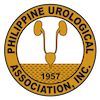
0 Comments